%%USERNAME%% %%ACCWORDS%% %%ONOFF%% |
 |
Members help other members with technical questions and problems using Writing.Com! |
Greets, First, it's important to note that no email address at Writing.Com is private due to the simple fact we use usernames @Writing.Com as our email addresses. Thus anyone scraping portfolio URLs here can easily assemble an entire database of our email addresses. It was a 20+ years ago trade-off I decided on for the convenience factor of having matching username, portfolio and email combos. Thus you don't have to give your email address for a savvy phisherman to get it. This was in the news this week... Second, phishing attempts have increased 100 fold since the Russia-Ukraine war started with Russian, Iranian and Chinese hackers pulling out all the stops. Your portfolio bio noting that you're an army vet makes you a prime target for all of these groups and so all things above considered, it's remarkable this is your first and only noted phishing experience here. SEABORGIUM is a threat actor that originates from Russia, with objectives and victimology that align closely with Russian state interests. Its campaigns involve persistent phishing and credential theft campaigns leading to intrusions and data theft. SEABORGIUM intrusions have also been linked to hack-and-leak campaigns, where stolen and leaked data is used to shape narratives in targeted countries. https://www.microsoft.com/security/blog/2022/08/15/disrupting-seaborgiums-ongoin... Third, if you're NOT using your @Writing.Com address for offsite purposes, I'd suggest using the Trash Emails NOT from @Writing.Com option in the email settings. As the name suggests, it sends ALL emails not from an @Writing.Com email address to the trash. Aside from keeping the clutter out of your inbox, it prevents accidentally opening the emails. Click the 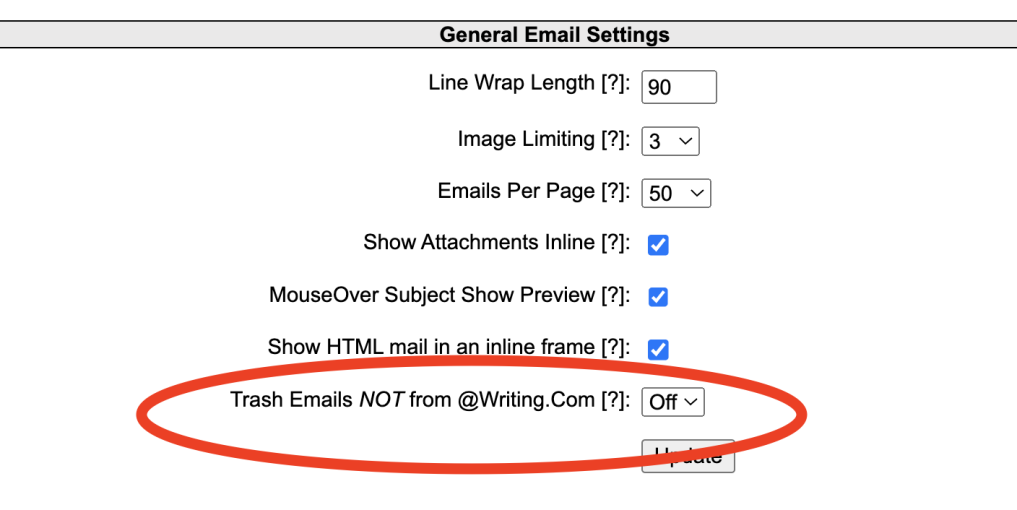 Hope this helps! ~~SM A Few Helpful Tips... |
| |